 |
| New look Graph Editor |
So, if you want life to stay the same as it used to be - how do you get your Classic Graph Editor back?
Classic Graph Editor
Fortunately, the solution is a simple one. Go to your preferences button (bottom right hand corner of the screen), and navigate to Settings/Animation. Once you are there, select Classic, and you've got the old Graph Editor back.
Note that if you've already got the Graph Editor open, it won't update right away. You'll have to close Maya and re-open it again to get the classic Graph Editor back.
Maya 2018
Needless to say, the new version of Maya - Maya 2018 - has just been released. If you're curious to find out what's inside this latest release, come along to the free BlueGFX Expo on November 9th, where Autodesk will be showing off the latest tools.
To find out more about Animation Apprentice, click here for a link to Frequently Asked Questions. To sign up for our next classroom at Animation Apprentice, follow this link.
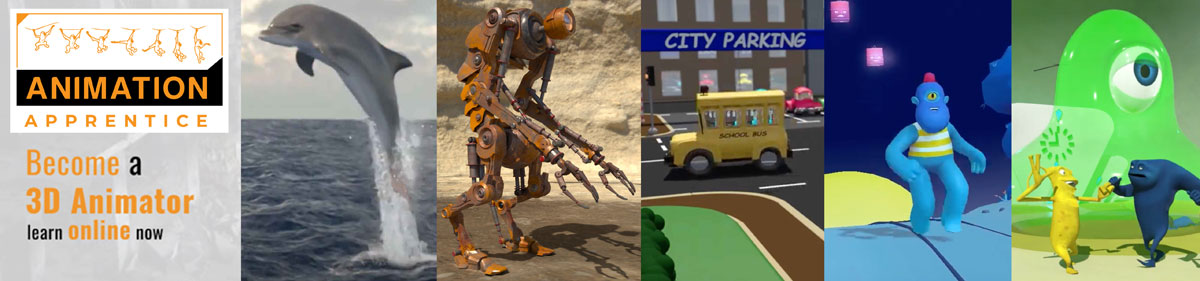
No comments:
Post a Comment